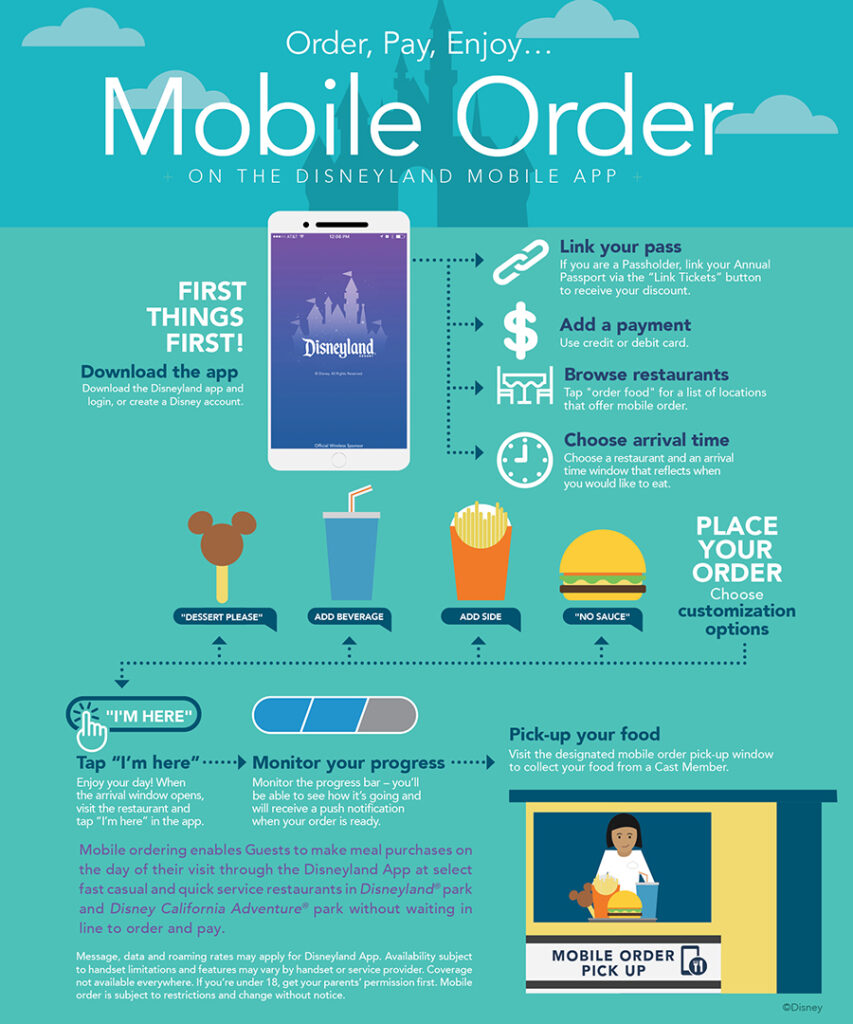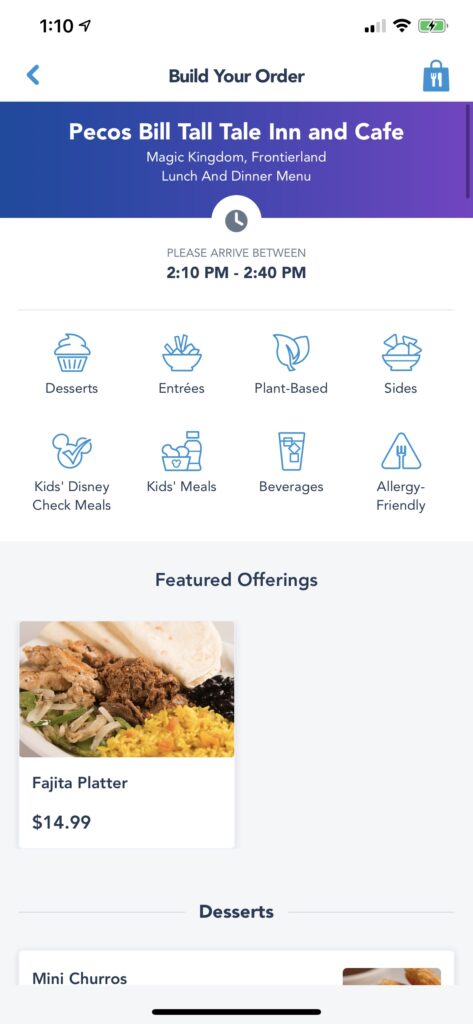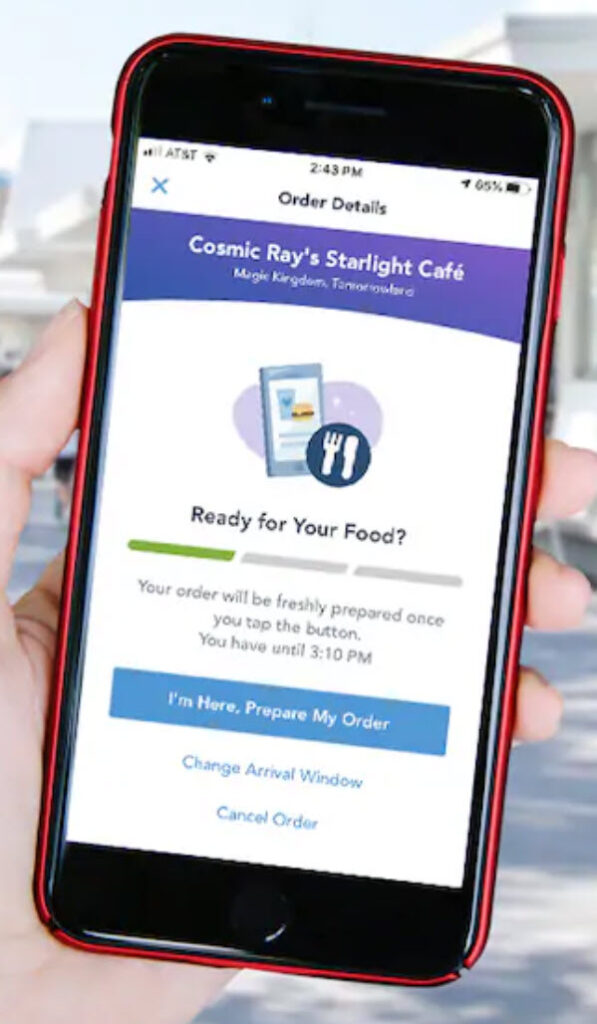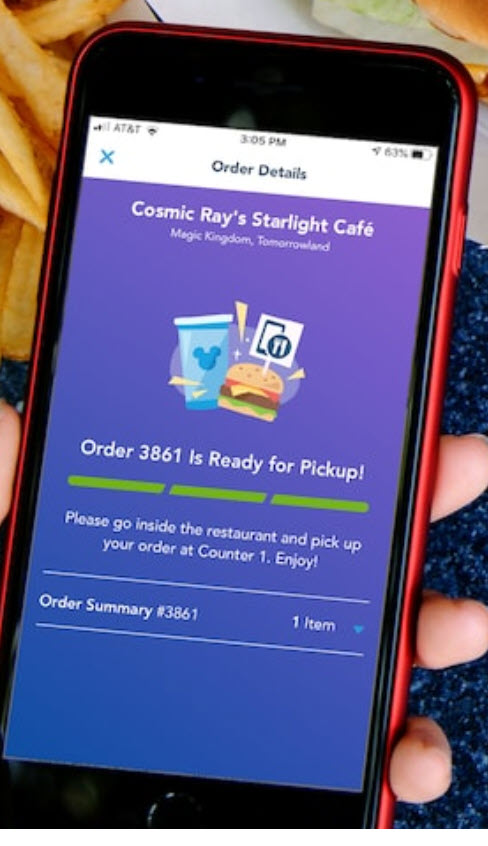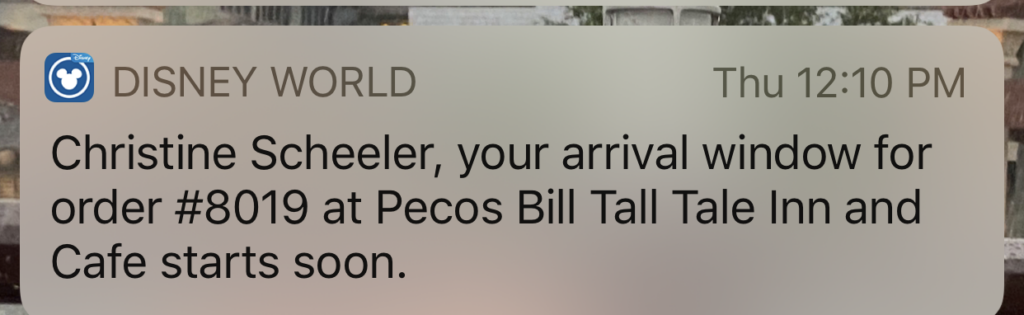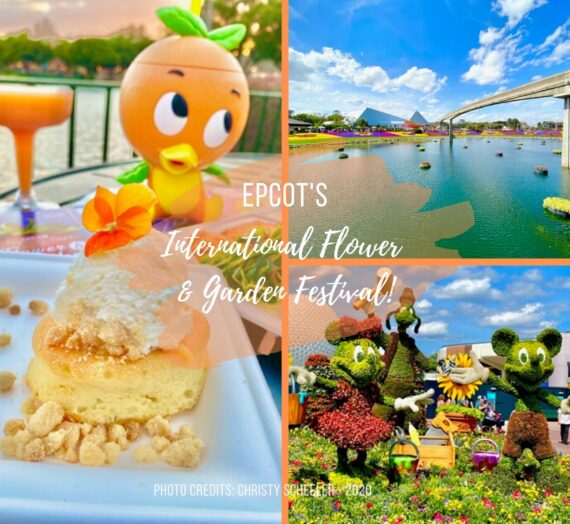Dining options, both for table service AND for quick service counter meals with large room seating has changed.
This post is going to cover QUICK SERVICE DINING changes via Disney owned locations ONLY. I will have another post regarding changes to TABLE SERVICE / CHARACTER MEALs at DISNEY, so keep checking back.
If you have been to Walt Disney World before, you probably remember thinking,
“I’m hungry, let’s go to _________ and grab a burger and fries quick so that we can get back out and ride rides or see the parade.”
You then probably just walked into desired quick-service dining locations like Pecos Bills at the Magic Kingdom, Everything POP! @ Pop Century, or even public places like D-Luxe Burger at Disney Springs and ordering whatever you wanted. With food in hand, you worked to navigate through the gazillions of people all while balancing your food on your tray and hoping you could find a seat with the right amount of chairs to sit in. Right? We have all been there at least once in our Disney World lives.
Well, that was PRE-COVID19 and business is no longer usual when it comes to Quick-Service Dining at Disney World!!!
NOTE: These changes apply to venues operated by Disney. Independent Food vendors located on Disney property, but, not operated by Disney, such as Morimoto’s Asia, The BoatHouse, Polite Pig @ Disney Springs. These locations do utilize paperless menus, but, their handling of your meals is not as detailed and strict as Disney and how they are handling Mobile Ordering. Keep reading to see what I mean!
The first thing you will notice when you want to “grab a quick bite” at a Disney-owned restaurant is that you will be greeted by a CastMember and a Sign with a QR Code instructing you to complete a Mobile Order transaction. Simply capture the QR code via your camera and the restaurants menu should open to the mobile order dining screen.
Not sure what Mobile Order is? See the image below this paragraph and familiarize yourself. YOU WILL NEED IT at your next visit to Disney World Resort. The image I am using is for Disneyland, but, the process is the same for Walt Disney World Resort in Orlando.
Ok, so now you have your Mobile Ordering set up in My Disney Experience and now we go back to the “I am so hungry, let’s eat at __________” moment. Following are the steps you will need to follow in order to place your Quick Service Mobile Order.
If you have not already pre-selected quick service dining plans before arrival, you will walk up to the desired restaurant where a cast member will greet you and direct you to the mobile order sign with a QR code.
Simply open your smartphone camera and focus on the QR Code. Magically, the mobile order menu screen for the restaurant will open up and you can proceed to order your family’s meals.
Note: Some restaurants have allergy dining attached and some do not. If the quick service counter you want does NOT have allergy-friendly options showing up, go see a cast member and they will take you to a cashier for order processing.
Until you have placed your mobile order on your My Disney Experience app, you will NOT be allowed inside the establishment. This is how Disney is metering how many guests are inside to assure social distance measures and no crowding around food stations.
These QR Codes will open up your My Disney Experience app and allow you to place your online order. For purposes of this blog, the images are from Pecos Bills, Everything POP! and D-Luxe Burgers!
Note: After you’ve reviewed your details, pay for your order using a credit card, debit card, Disney Gift Card, Disney Rewards Redemption Card, Apple Pay or Disney dining plan. If you do not have any of these payment methods, you will need to add it to your profile (see here) or inform the cast member at the door that you need to complete a cash transaction.
Once you have completed your order and paid, be sure to let the My Disney Experience app know that you are here and ready for them to prepare your order.
Can’t find your order you placed earlier? No worries.
- From your My Disney Experience app, click the three lines to the bottom right of your phone screen
- Select Mobile Food Orders and select the appropriate order
- Click “I’m Here – Prepare my order”
Once you receive your “Order is Ready” text notification or the blue screen from the My Disney Experience App, go to the appropriate window noted to pick up your meal.
I have seen two different methods for handling food delivery at the Disney parks dining counters. One method seems to be reserved for ‘non-theme park’ and the other is for theme park dining.
Non-theme park dining comes packaged in sealed brown bags with your order attached. In the Youtube video below, my son is opening the sealed bags for our breakfast at Everything POP! I think the brown bags are a bit much, but, maybe it makes it easier for the staff at NON-theme parks to serve guests this way.
Also a casualty to COVID-19 is the ability to refill your resort mug on your own. Now, dedicated cast members happily (and safely) handle all your refill needs. Even though you can still buy a resort mug, you will be handed a new cup each time you request a drink.
As for quick service dining with refill stations, you will just go up and request another drink. The cast member will happily give you another cup. Jut be sure to take off your lid and straw and throw away your previously used cup.
All of the above is different for quick service dining at the theme parks though.
You still have to mobile order on your phone, you still have to wait for your “order is ready” notifications, but, with theme park quick service, you will be assigned a counter number to go-to for picking up of your meal.

You will then be greeted by a cast member, behind plexiglass, that will ask your name or order number for verification, They will then hand you a tray with your order and drinks.
Piece of cake, easy peasy, no stress – I love it!
To complete your mobile dining experience at the theme parks, you will find a socially distanced space to sit and eat and enjoy your meal.
I think most of you will find that you like the Mobile Ordering and no crowds around your food as you are trying to navigate a heavy tray of food and people’s shoulders bumping into you as you hope to find a table and chairs to sit at.
For my family, this is the best part of COVID-19, if there is a bright side, and hope this way of ordering food and enjoying your meal at non-crowded way is here to stay.
What are your thoughts?